LVDS to USB3.0 capture module, SONY integrated camera module in the Windows system output image and related control, this operation, I believe many users are familiar with, today, Danny Wong, senior engineer of Xuanzhan Technology for everyone: How does SONY FCB Zoom Camera LVDS to USB3.0 code acquisition module run on Linux system?

Running the LVDS to USB3.0 code acquisition module on a Linux system involves several key steps, including Linux environment configuration, hardware connectivity, software installation and configuration, and testing. Here’s a basic guide to help you get started with the process:
1. Configure the Linux environment
Since we are used to using the Windows system, we can configure the Linux environment through a virtual machine, here we use the Ubuntu2204, double-click can directly open the Linux system VM, it should be noted that: Linux version is different, the driver will be different.
2. Hardware connection
The hardware connection part is mainly LVDS to USB3.0 capture module, respectively, and the SONY integrated camera core module (FCB-EV9520L is used here) and the computer connection, about the hardware part of the connection is relatively simple, and Danny Wong, senior engineer of Xuanzhan Technology, has demonstrated many times in the past popularity.
Due to the characteristics of LVDS to USB3.0 capture module, a USB3.0 cable can simultaneously achieve high-definition video signals, serial port control signals and power supply to the camera (when the USB power supply is insufficient and the camera cannot be started, external DC12V 1A power supply is required), so the step of power connection is also eliminated here.
3. Software installation and configuration
Next, open the serial debugging tool CuteCom and the camera (if it is not installed, install it first), but before installing the driver, both tools show “Camera device not found”.
On the Ubuntu2204 Linux VM, the drivers of the serial port debugging tool CuteCom and UVC protocol are automatic. You only need to connect their drivers to the corresponding devices in the lower right corner of the Linux system. If “√” is displayed on the devices, it indicates that the drivers are connected. Ensures that the system configuration allows users to access the device.
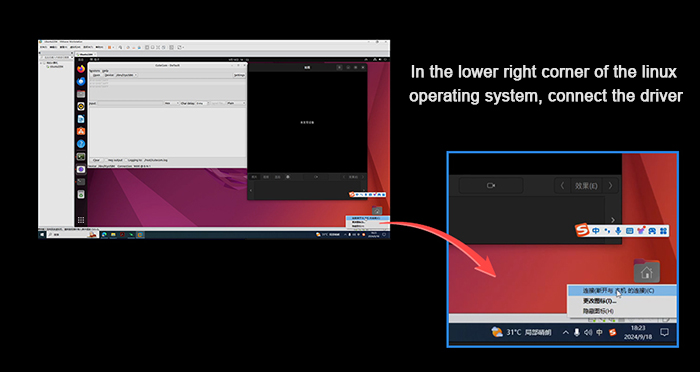
However, at this time, the “camera” can not display the image, first turn off the “camera”, and then right-click at the Linux VM Ubuntu2204, open the “Settings”, and then in the “USB control” option, change the “USB compatibility” value to “USB3.1”, click “OK”, save and exit.
Then open the “camera” again, you can display the image normally.

4. Test
On the main panel of the serial port debugging tool CuteCom, click open to open the Control Window, and select hexadecimal for Input and Output. Hex, and then in the “Input window” to send the SONY FCB-EV9520L integrated camera “zoom in”, “zoom out”, “stop” corresponding “instructions” (relevant instructions can be found in the technical agreement), if the “camera” screen shows the corresponding action, It indicates that LVDS to USB3.0 capture module can run normally on Linux system.
Users who have operated LVDS to USB3.0 capture module in the “Windows system” should know that the operation is similar in the “Linux system”, Danny Wong, senior engineer of Xuanzhan Technology, also explained it more easily, if there is a small friend who has not mastered the step, you can watch the relevant operation video. Or contact Danny Wong directly for help.
Attached:
SONY official FCB – EV9520L technical agreement manual download address: https://www.ruiloog.com/product/sony-fcb-ev9520l-camera-block
In order to meet the needs of different application scenarios, Xuanzhan Technology, which is specialized in the secondary development of integrated camera, recently launched the LVDS to USB3.0 coding acquisition module (integrated version), which is different from the existing version? What benefits can be brought to users? We will find out in the next article, so stay tuned.
 Sony FCB camera block
Sony FCB camera block